Updating your spend allowance on Loop Crypto's portal
Introduction
In the old world of payments, web2 companies required you to provide payment information that they stored. They could then bill you at any time in any amount, and you couldn’t revoke access. Crypto payments via Loop Crypto change this. We unlock the power of web3, leveraging the benefits of self-custody and placing power back into the hands of users.
As a crypto payments protocol, we take this seriously and have built control into all elements of our crypto payments experience. We only process crypto payments that are authorized by you (the end user or customer) and can never process a payment that exceeds the spend authorization you set.
In order to enable end users to control this spend authorization, Loop Crypto makes use of the allowance function. We do this while providing the ease of web2 payments - enabling “autopay” so you don’t have to remember to pay each month. We can only “autopay” if there is a high enough allowance - that only you can set and manage. Thus, you’re always in control.
How it works
Loop allows you to fully control interactions with your wallet. Using the allowance function, you can limit the most a company can charge and can revoke this amount at any time. (If you’ve used dApps like Uniswap or Compound, you’ve used this function).
The allowance function is the only transaction you’ll sign when you use Loop Crypto for a payment. You can edit this amount in your wallet before the transaction is signed and at any time afterward. Set the amount to whatever you want! Only enough for the first bill, the next quarter of bills, or the whole year. You’re in control. Feel free to change the allowance amount! You can do it now in your wallet or anytime in the future on the Loop Crypto Portal through any block explorer or platform such as revoke.cash.
"Setting this allowance does not mean you are giving your tokens to the 3rd party. All it means is you are willingly allowing the smart contract to transfer up-to a specified amount of a token on your behalf." (source)
The Portal that Loop Crypto has built for crypto subscriptions and one-time payments enables users to track and manage all of their crypto payments in one place. Once you connect your wallet and enter the portal, you will see a summary of all your past and upcoming transactions. The transactions tab provides a full history of payments and can be easily downloaded to a CSV.
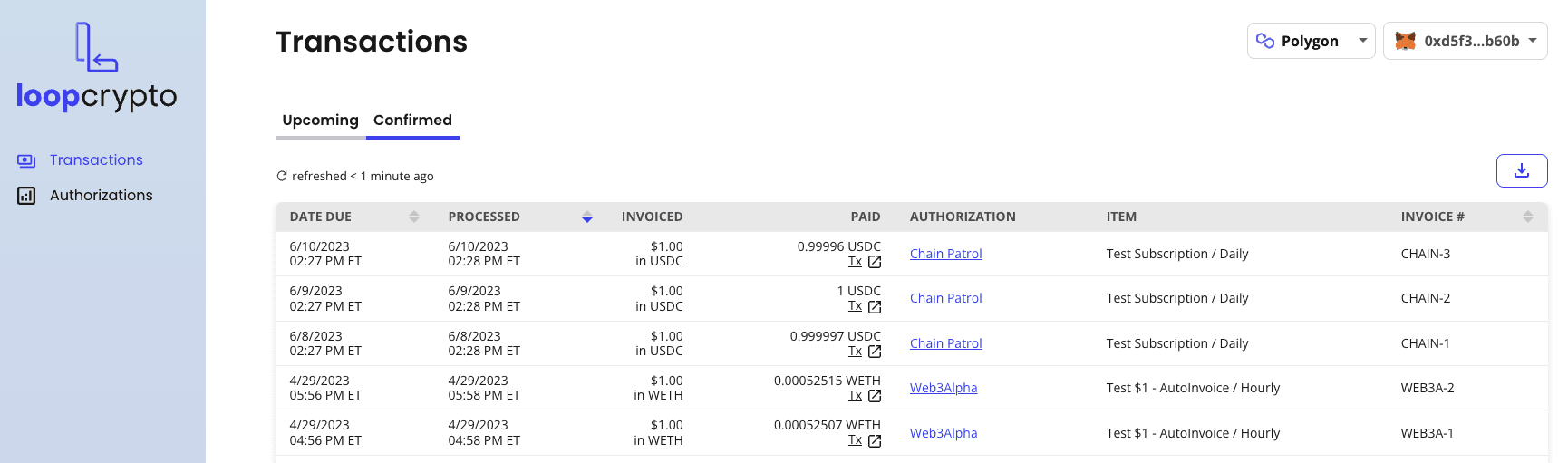
If you want to track the companies where you have a spend authorization, head over to the Authorizations page. Here, you will see cards listing the details of each company where you have set a spend authorization. Any recurring crypto subscription plans you have signed up for will be shown under each company.
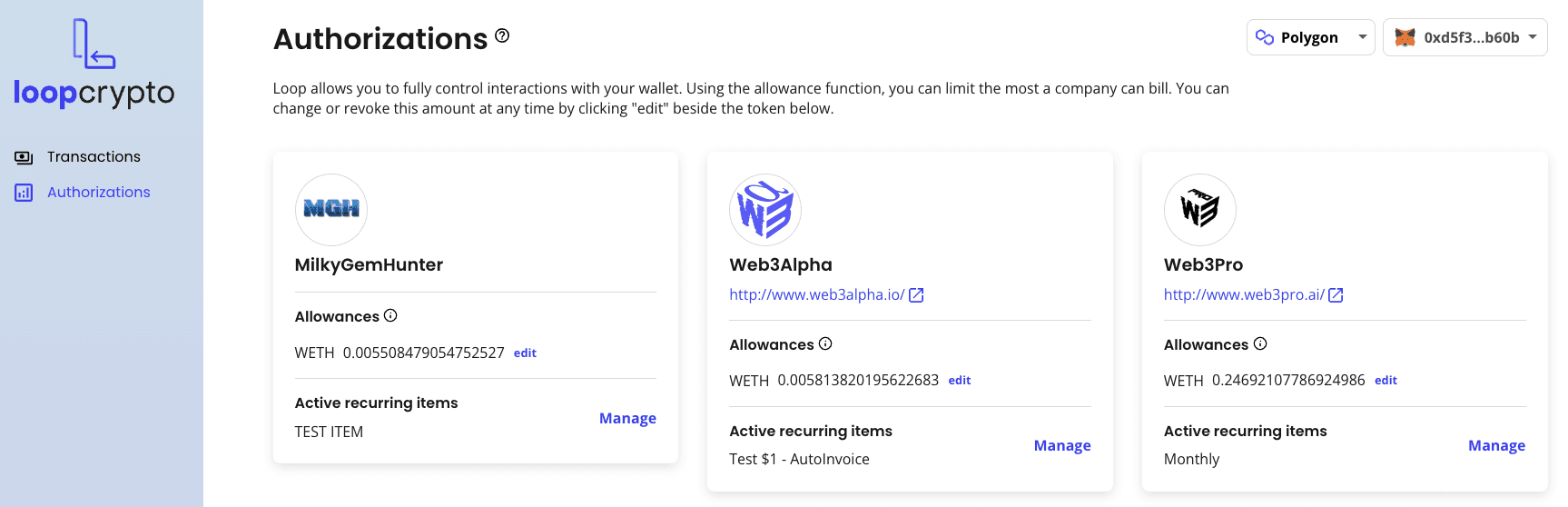
One of the most powerful aspects of the Portal is that you can manage your allowances right from the portal. You can simply click "Edit" next to the allowance amount for the token. This will allow you to update your allowance up or down as needed. The video below will walk you through the process of updating the allowance.
___________________________________________________________________________________________________________________________________
About Loop
At Loop Crypto, we build infrastructure to unlock truly programmable money and create an open financial system. We enable crypto payments for 50+ of the top web3 companies, including Pinata, Neynar, Paragraph, Kaito, ETHGlobal, and ENS, supporting millions of dollars transacted and saving thousands of hours.
Whether the payment is one-time or recurring, Loop supports a broad range of payment use cases: subscriptions, one-time charges, recurring bill pay, loan repayments, and donations. Our integrations with Stripe, QuickBooks, and Xero make it easy to implement crypto payments within your existing operations.
If you’re ready to get started, book a call with our team to get started in minutes.
Stay in the Loop.
